

If you want to skyrocket your site’s traffic, then you must add SEMrush to your SEO toolkit!
Here’s Why….
This valuable tool provides insights into your competition, identifies the top organic and paid keywords for SEO & PPC campaigns, and allows you to conduct backlink analysis to make sure you have the best backlinks for your site.
If used correctly, this powerful guide you to attract millions of visitors to your website, help you discover new monetization channels, and will put an end to malicious competitors performing ‘black hat SEO’ to your domain.
In this article, we will discuss the top seven ways to use SEMrush to improve your website’s SEO and stay ahead of the competition.
Here are the top 7 ways to optimize your SEO efforts:
Who are your online competitors? What strategies are they using to rank so high for your keywords? Which one of their pages receives the most traffic? Don’t worry, we’ll answer all these questions!
First, let’s identify your competitors. Go to:
Domain Overview > Main Organic Competitors
Here you will see a report of your site’s top five organic competitors. These are the domains you are competing against for the same keywords. For instance, if you search for “investopedia.com” on SEMrush, it will show you the top five organic competitors for the site as seen in the picture below:

It is no surprise that other financial sites such as NerdWallet, Bankrate, and TheBalanceMoney are Investopedia’s top 5 organic competitors.
But It’s not enough just to discover your site’s top 5 competitors. Your next step is uncovering common keywords, competition level, and the total number of keywords that competing sites are ranking for.
To see the full list of competitive data, go to:
Main Organic competitors> View details


Click on your competitor domains listed to reveal crucial data from each site! Here you will see insights into your competitors’ SEO and Paid campaigns’ performance.
For example, if you’re a marketer working for Investopedia, you’ll be able to view NerdWallet’s top-ranking keywords.
See which campaigns are working for them and then you can implement similar campaigns. You be able to see keyword gaps in your own strategies and add them to your marketing campaigns.
Analyze your competitors’ top-ranking content, and uncover their profitable topics that bring in the bulk of their traffic. Here you can discover new content creation ideas that already work for your competitors, and then you can implement similar content ideas to your own site!
Let’s begin analyzing your competitors!
Enter your competitor’s domain in the SEMrush search bar and then go to:
Competitive Research > Organic Research> Pages
Look for the “Pages” tab, which showcases your competitor’s top-performing content and keywords used. This report can be used to gain insights into the type of content that resonates well with your target audience, including the keywords used and content format.
For example, perhaps you’ll discover that your competitor’s blog posts which contain short videos receive the majority of views among your mutual target audience.

Furthermore, SEMrush offers an estimation of organic traffic, traffic percentage, the total number of keywords your competitor’s content is ranking for, as well as other data on their backlinks and paid keywords.
You can export the keyword list onto a spreadsheet for manual review and sorting, which can serve as a guide for incorporating relevant keywords in one’s own on-page SEO elements like title tags, headings, body copy, image SEO, URL, etc.
Identify the top-ranking keywords that drive visitors to your website. With this information, you will finally understand the type of profitable content that brings valuable traffic to your website.
To access this feature, enter your domain in the SEMrush search bar and navigate to:
Competitive Research > Organic Research> Positions
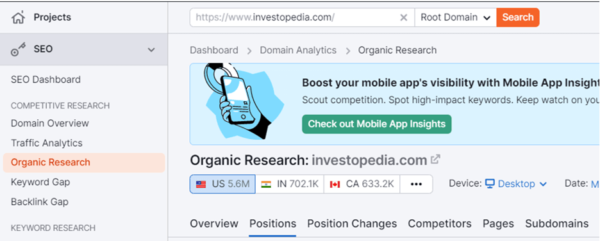
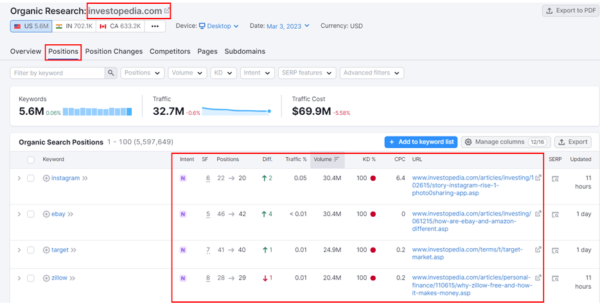
It is also essential to view the columns in the image above to determine the performance of each keyword in the SERPs.
The vital columns include search intent, position, volume, keyword difficulty (KD) score, and traffic percentage. Analyzing these metrics will provide insight into how well your site is performing on Google and whether any adjustments must be made to your organic SEO strategies.
Perhaps you’ll determine that you need to target a different set of keywords or optimize outdated content that is no longer driving traffic to your website.
If you are a blogger who attracts considerable traffic to your site, then this section is for you!
You may be interested in monetizing your website. Several sites are willing to pay for organic traffic, and identifying these sites and sending them advertising options can help you generate additional income.
SEMrush makes this process very simple.
To begin this process, go to:
Domain Overview> Main Organic competitors> View Details

Choose a competitor based on their number of paid keywords and commonality level.
To illustrate, let us take Nerdwallet (Nerdwallet.com) as an example, with a whopping 37.8K paid keywords and a commonality level of 37%, they’re a perfect client for Investopedia to pitch to!
Go to:
Competitive Research> Keyword Gap Tool
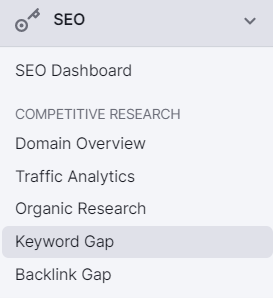

In the drop-down menu under your domain and your competitors, ensure that you select “Organic Keywords” for your domain and “Paid Keywords” for your competitor’s domain.
Find mutual top-ranking keywords that you share with your competitor.

Then contact these sites that are bidding for the same keywords that you have organically and negotiate an advertising fee with them. If a competitor is already utilizing paid traffic for the same keyword that your site is ranking highly for, then usually they will be happy to advertise with you.
Another useful feature of SEMrush is the competitor breakdown, which enables you to review your top 5 or 10 competitors’ strategies individually. This feature is particularly helpful because SEMrush produces a report with hundreds of organic competitors, which can be overwhelming to analyze.
By focusing on a smaller number of competitors, you can get a better understanding of their strategies and adjust your own SEO strategy accordingly.

To gain insights into your competitor’s backlinks, you can use SEMrush’s backlink analysis feature. By entering your competitor’s domain in the search bar and navigating to the “Link Building” and “Backlink Analytics” sections, you can access the Backlinks Overview report. Here, you should focus on the number of Referring Domains and Backlinks that your competitors have.
Once you have identified your competitors’ backlinks, you can look for opportunities to build your own high-quality backlink network for your own website. This can help improve your website’s domain authority, which is a key ranking factor for search engines.
SEMrush also provides a Link Building tool that is tailored to help you find potential link-building opportunities. By entering your target keyword or URL, the tool will generate a list of relevant websites that you can reach out to for link-building purposes. This can save you a significant amount of time and effort in identifying potential link-building opportunities.
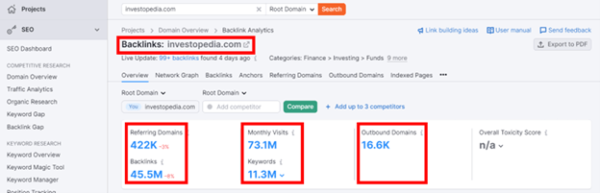
To gain an in-depth understanding of the backlink profile of a competitor’s website, SEMrush’s Backlink Analytics tool can be used. By entering the competitor’s domain in the search bar and navigating to
Link Building > Backlink Analytics > Overview
Here Backlinks Overview report can be accessed. This report contains various widgets and graphs detailing the backlink profile of the competitor’s website.
It’s crucial to pay special attention to the number of Referring Domains and Backlinks in this report. The widgets and graphs also provide information on changes in the referring domains and backlinks, new and lost backlinks, categories of referring domains, referring domains by authority score, link attributes (follow, nofollow, etc.), and backlink types. With all this information, you can easily identify high-quality link-building opportunities to improve your website’s ranking on search engine result pages.

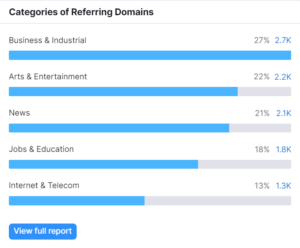


Once you’ve clicked through the Referring Domains amount, you’ll be taken to a report that lists all the domains linking to your competitor’s site.
You can use the filters and sorting options to find potential link-building opportunities. For example, you might want to filter by domain authority to find high-quality websites that are linking to your competitor.
You can also sort the list by the number of backlinks or the date the backlink was last seen to find the most valuable opportunities.
Once you’ve identified potential link-building opportunities, you can reach out to the website owners and pitch them on why they should link to your site. This might involve creating high-quality content that they would want to link to or offering a guest post on their site in exchange for a link back to yours.
By using SEMrush to analyze your competitor’s link profile, you can find high-quality link-building opportunities that can help improve your own site’s rankings in search engine results pages.


Unfortunately, bad actors exist in the world of SEO. Black-Hat marketers and competitors may use illegal strategies to lower your website’s ranking.
To solve this issue, you must use a backlink audit and check your site’s overall toxicity score. To do this go to:
Link Building>Backlink Audit> Create Project

If your toxicity score is high and you see that there are many unknown links, it’s possible that you have been struck by a Spam attack.
However, if your toxicity score is high there are many known links it’s possible that your performed poor SEO.